Fast Track Dashboard
Get answers to important production performance questions all in one place.
THINGS YOU NEED TO KNOW
There are three BIG questions that every advanced manufacturing facility needs the answers to when it comes to running their facility efficiently.
Trying to get the answers to these can be very difficult painful or even impossible because the data is scattered between different people, places, and systems. Not knowing the answers will negatively impact performance and profitability. The Fast Track Dashboard inside the Datanomix Production Monitoring software provides the insights you need to answer these questions.
What’s Happening Today?
Check this view throughout the day to keep your finger on the pulse of production. It’s a quick way to see which machines are hitting it out of the park and where you need to focus your attention NOW to stay on track.
Four tabs display the real-time data for time-sensitive issues:
- Time On Tap Leaderboard shows today’s performance for every connected machine across the three transition times that can contribute to unplanned downtime: Time to First Active, Break Bleed and Time From Last Active.
- Utilization Leaderboard to see how each machine is performing.
- Down Machines Hot List to know what needs attention right now that someone can help with.
- Notifications for the selected machine group so you can be aware of what performance deviations you’ve been hitting throughout the day.
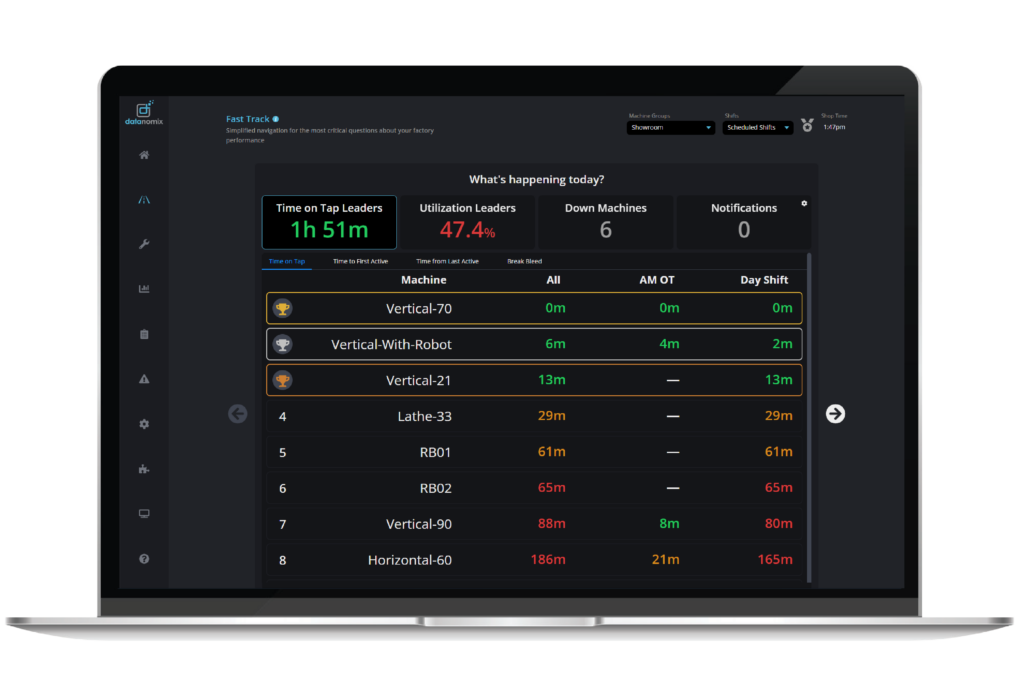
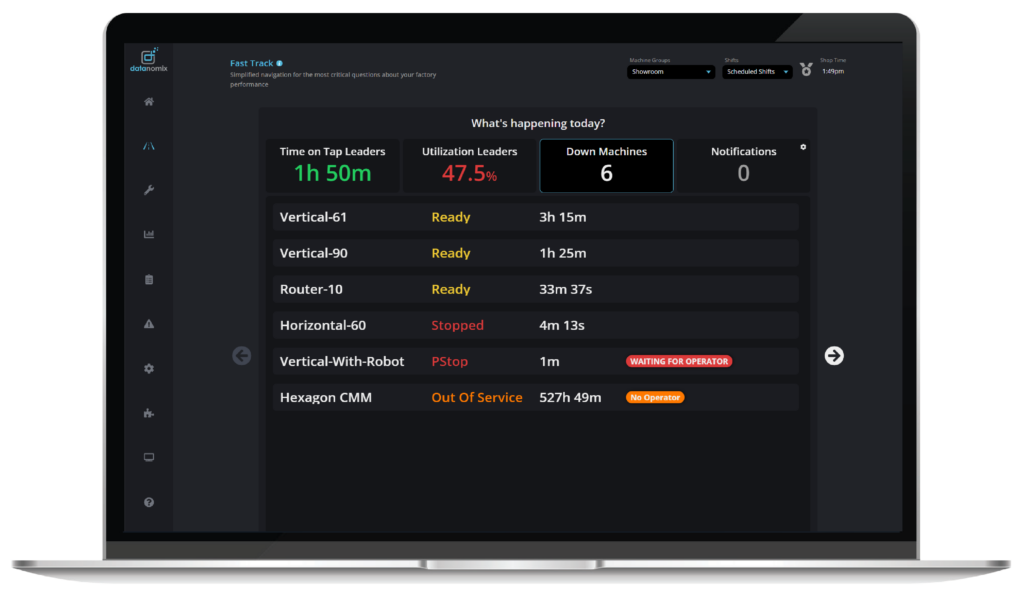
What’s Happened Yesterday?
This view summarizes your facility’s performance yesterday and the week in progress. These tabs are a great place to look and see how the week’s performance is going and highlights issues that might keep you from achieving your production targets.
The three tabs are:
- Time On Tap shows yesterday’s and the week in progress’s performance for every connected machine across three transition times.
- Utilization displays the utilization % by machine for yesterday and the week in progress.
- The Espresso Report summarizes the prior day’s production performance across all machines.
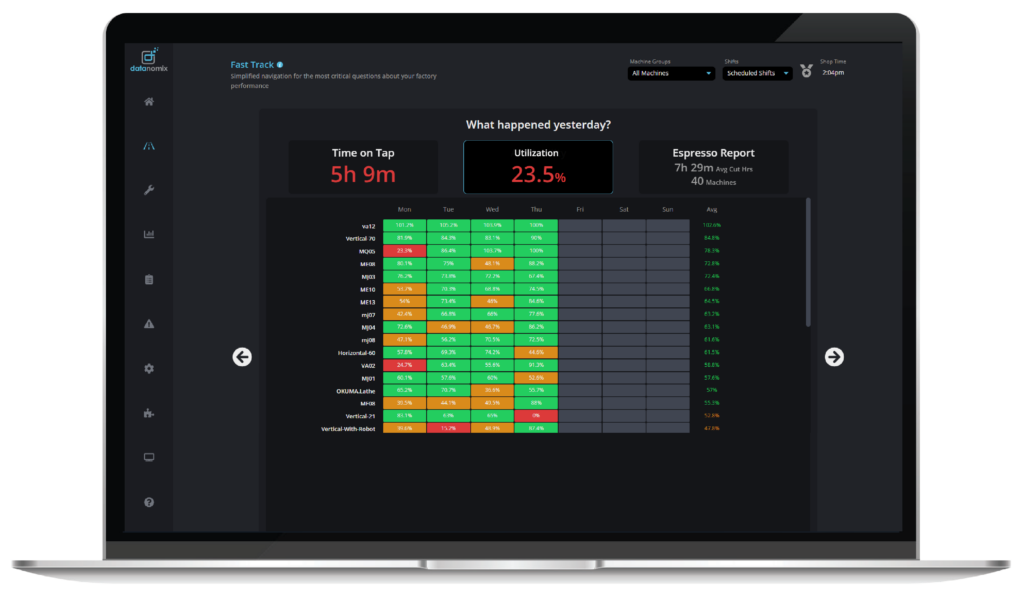
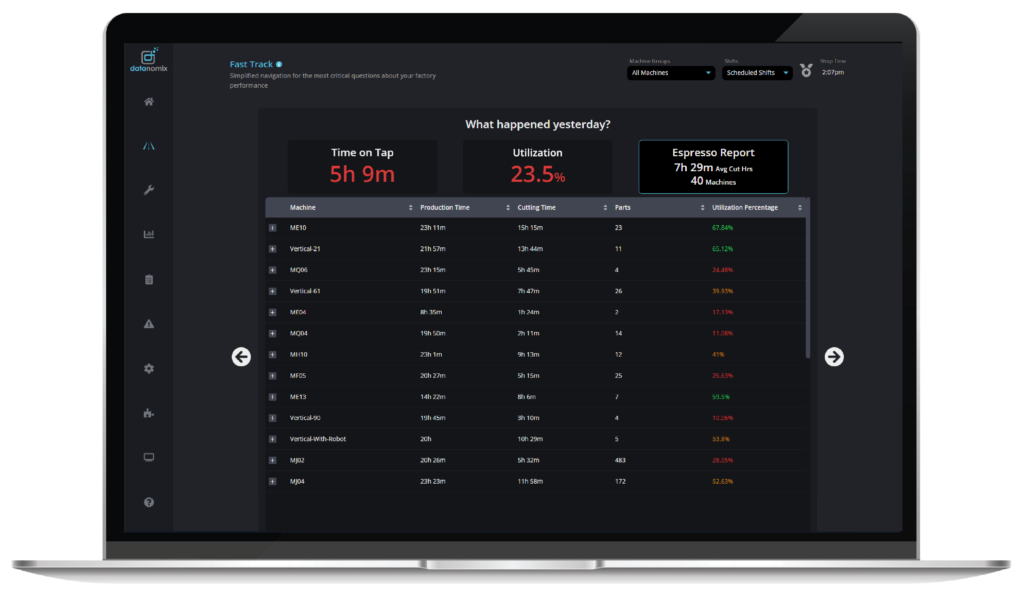
How Are We Trending?
Knowing how your performance is trending is critical to validate if corrective actions and new initiatives are working as planned. Check trends by the week, month, quarter, etc. A great way to get a macro view of performance.
Three tabs show how performance is trending across the timeframe of your choosing.
- Utilization Trend shows how you’re trending on the percentage of shift schedule used.
- Capacity Used Trend displays how your planned runtime is going.
- Time on Tap Trend shows how you are doing overall and in each individual transition time.
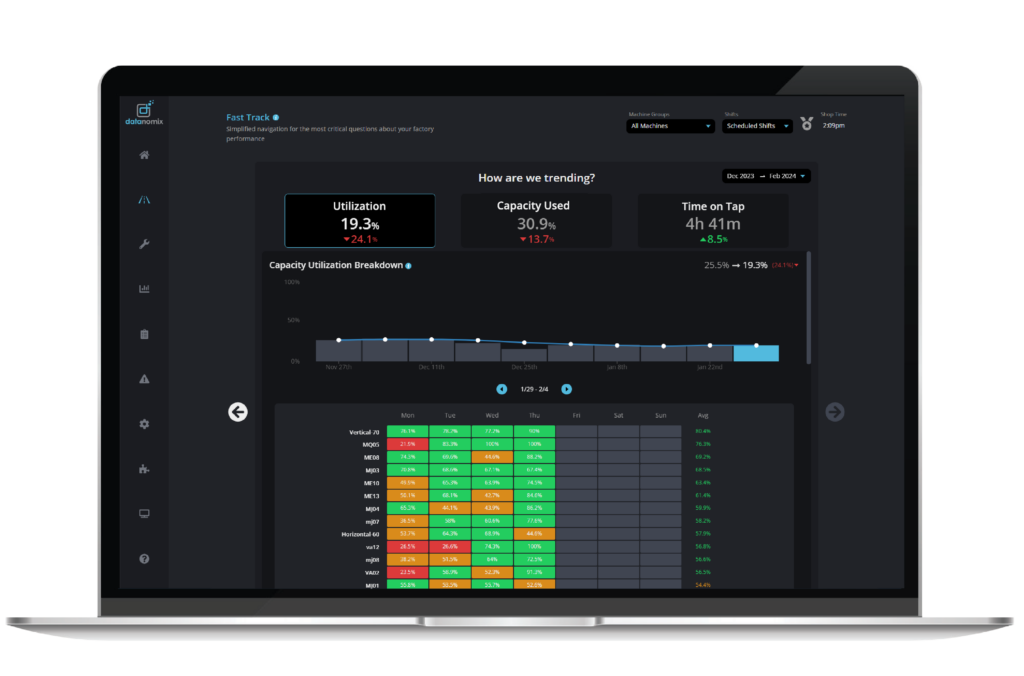
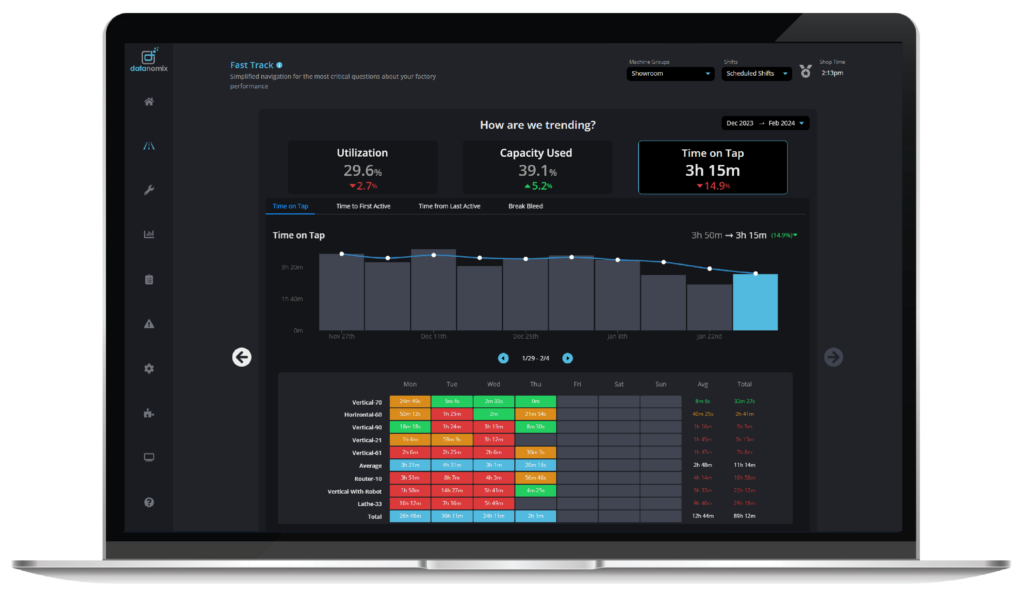
Want to know how different people at your company will use Datanomix to drive daily decisions?
Datanomix ROI Calculator
Calculate How Much More Revenue You Can Get with Datanomix
Do You Want More?
Unlock productivity, streamline operations, and energize growth.
Request a demo today.